Is UMMS providing People Planning training to all team members?
No. Only managers and timekeepers will receive formal training. Communications and job aids will be provided to team members. A command center will be set up on go-live date to address questions from managers, timekeepers and team members. However, there is an expectation that managers and timekeepers will assist in responding to team member questions.
With regard to the web-based and instructor-led training for managers and timekeepers, will attendance for these trainings be submitted to managers?
The project team produces an attendance report weekly that is sent to the Executive Leadership at each site.
Will there be an introduction on how to use the mobile app?
Formal training for the mobile application is not planned. Job aids will be available on OneUMMS.org.
Will managers be responsible for training their own staff on how to use their time off request?
UMMS will provide all team members with job aids that explain all of the key actions that they can perform in People Planning: Timekeeping. These include Missed Clocking Requests, PTO Requests and Timecard Review/Approval. Managers (also known as Approvers) and timekeepers who have received more detailed training are expected to be able to assist team members in using the new system. Support resources will be available at go-live to assist managers, timekeepers and team members.
Is there a playground or sandbox environment to train in the system?
Not at this time. The project team is currently evaluating the request and requirement.
Where can I find manager and timekeeper training guides and team member job aids?
Job aids and additional resources will be added to OneUMMS.org in the coming weeks and continue to be updated after go-live.
My manager has a training guide. Is there a way I can get a copy?
This resource will be available for download soon.
Many of our team members are teleworking during the COVID-19 pandemic. How will their time get recorded?
We will ensure team members who are teleworking will be paid for their time. The process is different for exempt and non-exempt team members.
- Exempt team members: Exempt team members will be paid by schedule and will not be required to clock in and out daily. They will be able to enter PTO requests and review and approve their timecard from the mobile application.
- Non-exempt team members: Managers must request access to Kronos Time Stamp to enable non-exempt team members who are regularly working remotely to be able to clock in and out.
Can team members be allowed to clock in and out from desk computers to prevent lines at clock?
No. Non-exempt team members will not be able to clock in and out at their computers. Each member organization evaluated the number and location of their existing clocks to determine if additional clocks were needed. If additional clocks were requested, they will be installed in time for go-live. Note: Employees who work at locations that do not have a clock installed will continue to clock in and out using the Kronos web application.
Will it be possible for team members to document their hours in various time periods throughout the day, rather than in 8 or more consecutive hours?
Yes.
- Managers and timekeepers will have the ability to modify the team member’s Basic Schedule to conform to their team member’s work schedule.
- Non-exempt (hourly) team members should clock in and out for each period of time they work.
What will stop an exempt team member from working 1 hour and being paid for a full day?
UMMS Leaders are expected to clearly establish what is expected of their exempt team member workforce. Managing those expectations and effectively communicating during the team member performance evaluation process should mitigate abuses such as the one described in the question.
Will team members be notified of their missed clock in or out on the timeclock?
The Alerts widget and the Exceptions link are where the manager will see missed actions for clock in or clock out. This is the only form of notification of any kind. No emails are sent to the manager or the team member when a missed clock in or out occurs. Employees are expected to review and, if correct, approve their timecard daily at the end of their shift for accuracy. As part of the timecard review process, if a correction is required, the system will identify the error; for example, for a missed clock in or out, the team member should submit a missed clocking request, which will then be reviewed and either approved or denied by the manager and/or timekeeper.
What if a team member clocked in at 7:00 a.m. and again at 7:01 a.m. because they didn’t think the first one worked?
The 7:01 a.m. clocking will appear as a duplicate clocking entry. Best practice would be for the team member to review their timecard each day and request that the duplicate clock in be corrected. The manager and/or timekeeper would then approve the request. Alternatively, the team member could request the correction via paper process, in which case the manager and/or timekeeper would first enter a comment and then delete the duplicate action.
Can a manager ask an exempt team member to clock in and out?
No. Exempt team members are paid by schedule. In the new system, exempt team members will not be able to use the time clocks for any function, including clocking in or out. The new Kronos clocks will not read exempt team members’ badges. Note: Certain exempt team members responsible for direct patient care will be required to continue to clock in and out. A directed communication will be sent to those affected groups.
Will the “no lunch” code in Lawson transfer to Kronos?
All team members will be required to attest at the end of their shift whether they were able to take a full, uninterrupted meal break. Comments will be generated based on the team member’s response.
Because most exempt team members will no longer be required to clock in and clock out, will they be blocked from swiping at the timeclocks?
Yes. Exempt team members will not be able to swipe their badges at the clocks.
What code do we use if a team member is sick?
If a team member calls in sick, you would first utilize Sick and Safe Leave (SSL), if available, then PTO.
How do you enter a sick day?
If the team member’s time has already been entered by the team member or auto filled, managers will need to add a line to add a leave code. If the team member is exempt, the team member’s time will need to be deleted.
Will meal attestation be the same for exempt team members?
No. Exempt team members will no longer be required to attest to their meal break.
Will exempt team members need to clock in and out for lunch?
What happens if a team member indicates that no lunch was taken, and will the system automatically override the lunch period?
When a non-exempt team member clocks OUT at the end of their shift, they will be asked to attest if they were able to take a full, uninterrupted meal break. If the team member answers Yes, then an automatic 30-minute meal break will be deducted. If the team member responds No, the 30-minute deduction will not be taken. If a team member incorrectly answers the question, then the team member needs to notify their manager and/or timekeeper and the manager and/or timekeeper will make the required correction.
Is “Accounting Unit” the same as “Cost Center”?
Yes. The number that appears in the Accounting Unit field is a combination of Company (first 4 digits: for example, 2010) and Accounting Unit (also known as Department) (last 5 digits: for example, 60060).
How will a team member show they work in two cost centers?
- Non-exempt team members prior to the implementation of People Planning: Advanced Scheduler: clock in and clock out are automatically charged to the team member’s Home Accounting Unit. If a team member works in another Accounting Unit other than their Home Accounting Unit, team member should clock in and out and indicate the “charge-to” Accounting Unit via a labor distribution entry.
- Non-exempt team members after the implementation of People Planning: Advanced Scheduler: The team member’s schedule should be created to reflect the various Accounting Units that the team member is scheduled to perform work in. The Kronos system will automatically interpret the team member’s clock in and clock out and charge the appropriate Accounting Unit based on the schedule. Note: If a team member is asked to work in an Accounting Unit not reflected in the schedule, either the schedule can be updated or the team member can process a labor transfer directly on their timecard.
- Exempt team members: The Kronos Basic Schedule should be set up to reflect the Accounting Units that the team member’s time should be charged to.
If team members clock in and out on their computers, how are transfers handled?
For locations with time clocks, team members will not have access to Kronos online (desktop). Transfer transactions must be performed at the clock. For locations that do not have time clocks, team members are assigned Kronos Time Stamp functionality that enables online (desktop) access to perform the same functions that are performed at the time clocks, including transfers.
Can transfers to another cost center be entered by the week (for example, orientation week)?
No. In addition to People Planning: Timekeeping, UMMS is also implementing the People Planning: Analytics productivity module. Time will be reported daily for productivity purposes. Therefore, it is imperative that the time on a daily basis be accurate and reflect where the team member worked.
Does the shift transfer option eliminate the need for a 2nd job code?
No. If a team member performs a different job at a different rate, then a second job code is still required.
How is On Call pay entered?
On Call pay will be entered on the schedule as a work rule transfer.
Is there a required minimum amount of time for an exempt team member to work to get paid for 8 hours?
No. If an exempt team member works any part of the day, they are paid for a full day (8 hours).
How should we handle team members submitting Time Off Requests and using the other attestation features at the time clocks possibly delaying others who need to clock in or clock out, inadvertently causing late clock-ins or incidental overtime?
We recommend that team members who need to submit time off requests or missed clock in and out requests at the time clock do so during low-traffic times or submit these requests via the Kronos mobile app.
In addition to the above, additional time clocks will be installed in high-traffic areas and exempt team members will no longer clock in or out, reducing traffic flow at all time clocks.
Who do I contact if a timeclock is malfunctioning?
You will need to contact the IS&T by email at
helpdesk@umm.edu or phone at 410-328-4357.
Does a team member that misses a clock in or clock out need to tell the timekeeper?
Employees enter a missed clocking request at the clock. The manager and/or timekeeper reviews the request and either approves or denies the request.
If a team member sees they missed a clock in or clock out while completing their daily timecard approval, can they correct the missed action themselves, or should they alert their timekeeper to do it for them?
While doing their daily time review, if a team member sees they have a missed clock in or clock out, they will submit a missed clock in or out request. In the request, they establish the date and time of the error, and they have the option of adding a comment at that time. The request routes to the timekeeper and manager and waits for approval before it is added to the timecard. All team members are encouraged to submit a request for a missed clock in or out using this process.
Will timekeepers be able to approve PTO requests and missed clock in or clock out requests within Kronos?
Yes. Timekeepers will be able to perform all of the functions that managers can perform except for approving the timecard at the end of the bi-weekly pay period.
Will the COVID-19 attestation exist in the new version of People Planning: Timekeeping?
Yes. Non-exempt team members will continue to be prompted with the COVID-19 attestation until UMMS decides it is no longer necessary or prudent.
Are timekeepers expected to review timecards daily?
Yes. Because time will be reported daily to the Kronos Analytics module for productivity tracking and reporting, timekeepers will be expected to review timecards daily.
Do I have to mark my team members’ exceptions as “Reviewed”?
Yes. It is highly recommended that managers mark items as “Reviewed” to eliminate the possibility of duplicating reviews for items that you have already looked at on your team members’ timecards.
If you put the pay code on the schedule, will it automatically come up on timecard?
If you make changes to the timecard, does it revert back to the schedule?
No. Changes can only be made in one direction; when someone requests time off, it populates the schedule, which then flows to the timecard. It doesn’t go in the other direction.
In current Kronos, we have to add new rows. Will we have to add another row to transfer labor in the new Kronos?
No, not necessarily. Because there are two options for clocking in/out, you have the ability to add the transfer next to it. You can also choose to add another row. When you add labor transfers, don’t add extra out clock ins or clock outs; Kronos will correct that.
How can I add someone to my approval group?
As part of the provisioning process, your access to team members in Kronos is governed primarily by the HR reporting structure in Infor. Any exceptions must be requested through a newly developed Cherwell Kronos Access request tool. Requests must be approved by the appropriate level of management.
How are team members assigned to their manager in the new system?
Employee assignments in Kronos are based on the HR reporting structure established in Infor.
If a team member works in two departments, which manager is responsible for the team member’s timekeeping?
The manager of the team member’s home department is responsible for the team member’s timecard.
Will People Planning: Timekeeping show the total hours?
Yes. You will click on “daily” or “pay period,” to view total hours in that time period.
If staff do not swipe and they do not have a schedule entered, what will they be paid?
Exempt team members will not have a default schedule; a schedule must be created for them. If a schedule does not exist, they will not be paid.
If someone clocks in 5 minutes late, will we get alerts, and as a timekeeper, can I approve and clear alerts?
If a team member clocks in 5 minutes late, the timekeeper will only be alerted if a schedule has been entered for the team member. Alerts can be marked as reviewed, so that the timekeeper does not need to review the same alerts day after day. Timekeepers can edit timecards (for example, sign off on a late clock in) and approve PTO. Managers must ultimately approve the timecard.
Will there be any change to the process for adding and monitoring FMLA in Kronos?
No. The FMLA administration process will remain the same.
Can you run an overtime report that lists specific team members?
Yes. A report will be available that lists team members based on your HyperFind query.
What do I do if a timecard from a previous pay period has an error or omission?
Unless you hear differently from Payroll, please continue to use the same payroll adjustment form currently in practice.
Can managers create a list of direct reports?
Yes. Managers and timekeepers will be able to create HyperFind queries that will enable them to segregate the team members who report to them.
Can I add a pay code after a team member has clocked in or if they are exempt?
Yes. You would add pay code/override shift if applicable/add comment and save.
Is there a standard comment that should be used for typical unscheduled leave for exempt or non-exempt team members?
No. Managers and timekeepers can add notes to the comments as necessary.
Is there a list of comments available and when to use each comment?
Yes. We will be posting the list of comments available and use cases to the One UMMS website soon.
Is there report that includes comments?
Yes. The Time Detail report includes comments.
If a team member came in late and left early, can you do anything with that exception?
You can mark it as reviewed, but it will not change the exception.
Why does my timecard show a clock in/clock out punch at 7:30 a.m. when my shift was continuous across that time?
Timecards will show a purple clock in/clock out at 7:30 a.m. to mark the Day Divide if your shift crosses over this time on any day. These punches are generated by the system to mark the hours between two periods. This does not mean you have actually clocked in or out.
Should I make changes in the schedule or in the timecard?
Edits can only be made in the timecard. We encourage all timekeepers and managers to use the schedule for updates to PTO requests, pay codes, labor account transfers, work rule transfers, etc.
Is a schedule going to be required for PRN staff?
When People Planning: Timekeeping goes live, member organizations will continue to use their current scheduling systems (for example, ANSOS, OPTIME etc.) for the short term. This includes staff planning for PRNs, who will be required to clock in and out as they do today. People Planning: Scheduling will begin to rollout later this fall and will be used for your clinical scheduling needs as soon as it is live at your organization. Note: Member organizations that do not currently use a scheduling system can use Kronos Basic Scheduler for PRN staff planning if they wish.
Will the current schedules roll over to the new timekeeping system?
If you are currently using Basic Scheduler, current schedules will not be rolled over to the new Kronos system. Schedules will need to be entered again into Kronos Basic Scheduler. However, certain standard schedule patterns will be created and available. When People Planning: Timekeeping goes live, member organizations will continue to use their current scheduling systems (for example, ANSOS, OPTIME etc.) for the short term.
I understand that exempt team members do not need to clock in or clock out, but do they need a schedule?
Yes. Exempt team members are paid directly from their schedule. If they do not have a schedule, they will not be paid.
What will exempt team members’ schedules default to?
Exempt team members will not have a default schedule; a schedule must be created for them. If a schedule does not exist, they will not be paid.
My department currently uses a non-Kronos scheduling software to manage team member schedules, e.g., ANSOS, OPTIME. When will my department transition from these systems to Kronos Advanced Scheduler?
UMMS will be implementing Kronos Basic Scheduling in conjunction with People Planning: Timekeeping and will implement Kronos Advanced Scheduler in phases after the Timekeeping implementation. For the first go-live, organizations will continue to use their current scheduling systems for their clinical staffing needs until they switch to Kronos Advanced Scheduler.
I have a team member with a schedule pattern that does not exist as a pattern template. Can I create a schedule pattern uniquely for them? If not, what process do I follow to get a pattern template created for this special scenario?
For non-recurring types of unique schedules, you should create an ad-hoc schedule for your team member. For recurring types of unique schedules, you can submit a request through HRConnections to have a unique schedule pattern created.
My exempt team members have different start and end times. How can I create a schedule pattern when I don’t know in advance the time the team member will work?
Exempt team members are paid on a salary basis, not hourly. Thus, precise start and stop times are not required. For exempt team members who don’t have consistent start and end times, we recommend you establish a “standard” start and stop time within the schedule pattern. Rather than precise hour-by-hour timekeeping for exempt team members, the emphasis should be on using a schedule pattern that most closely reflects the team member’s work schedule (for example, five 8-hour days or four 10-hour days). This will ensure that time off and paid hours equal the team member’s FTE.
My exempt team member works three 12-hour shifts, but each week they may work different days of the week. Should I create a schedule pattern when their worked days are not predictable?
You can take one of two approaches:
- ADDING SCHEDULES: Create an ad-hoc schedule for the team member each bi-weekly pay cycle, entering the days that they will work (or have worked) before the timecard is approved.
- REMOVING SCHEDULES: Create a schedule pattern with 12-hour shifts on each day. Then, when you learn with days the team member will NOT work, delete those shifts from the schedule.
Is it possible to add recurring On Call to a team member’s schedule pattern?
Yes. You may add On Call to a team member’s schedule pattern.
Will timekeepers be able to go into the system early to enter schedules?
Unfortunately, no. Access to the new People Planning: Timekeeping system will not be available before the go-live date.
Can I create a unique schedule in the new system?
Yes. You can use the Ad Hoc feature to create a unique schedule, but it will not save for future use.
Will current set schedules in Ansos be transferred into the new Kronos system?
No. Scheduling information will not be transferred from any system into the new People Planning system. Member organizations will continue to use the current scheduling systems, like Ansos and OptTime, until the new Kronos 8.1 People Planning: Scheduling system is implemented. The People Planning: Scheduling will be implemented in phases after the initial People Planning: Timekeeper system is in use.
Can I copy a schedule from one person to another?
My team members have a set weekend schedule (every third weekend), and they can self-schedule their other days. Is that available in Advanced Scheduler?
Yes, that is an Advanced Scheduler feature. You can set every third weekend by choosing a 3-week pattern. You can also change your anchor date so that it starts on a Monday and the weekend days are together.
How is the schedule entered?
Please refer to modules 4, 5, 6, and 7 of the training participant guide that details scheduling.
If we have several team members who work different days each week, should we make a schedule pattern for them? If so, at what point do we make the schedule pattern?
Yes, if you have team members who work different workdays each week, you will need to create a schedule for those team members at the beginning of each pay cycle. If you do not create the alternate schedule, the default Monday-Friday, 8:30 a.m.-4:30 p.m. schedule will incorrectly record/value PTO requests. In other words, the PTO requests will be processed/valued at 8 hours. For example, if a team member regularly works 10-hour days, a PTO request will be understated by 2 hours (8 hours instead of 10 hours).
My exempt team members currently request PTO using either the Kronos Exception request form or by sending me an email. They’ve never logged into Kronos before. How will these requests be made in the new system?
We strongly encourage managers, timekeepers and team members to adopt the new process of submitting PTO requests online using the new People Planning: Timekeeping (Kronos 8.1) system.
Can an exempt team member work on the holiday and use the day off another time?
If an exempt team member is requested or required by their manager to work on an UMMS observed holiday, then PTO should not be charged. An exempt team member cannot choose to work a holiday unless directed or authorized to do so by their manager.
In the new PTO program, team members with a negative balance will be paid for holidays. How will this be entered in Kronos?
For newly hired team members who are still in their probationary period, the Kronos system has been configured to allow PTO for the holiday to be entered in their schedule and PTO balance for those team members to go into the negative. The team member will be paid for the holiday.
Where can team members find the job aid on how to request PTO?
Communications and job aids will be provided to all team members closer to the go-live date and available on OneUMMS.org.
If a non-exempt team member enters PTO and then works extra hours in that time period, can the time off be adjusted to prevent unauthorized overtime?
No. PTO hours should never be added, adjusted or deleted unless authorized by the team member and should never be adjusted to avoid eligible overtime. Only worked hours are counted toward overtime eligibility. PTO hours are not included in the weekly hours evaluation that determines overtime eligibility. For example, if a non-exempt team member has 4 hours of PTO and actual worked hours of 38, since their worked hours are less than 40 hours, they would not be eligible for overtime.
Will the timekeeper be able to approve PTO requests and missed clocking requests?
Yes. Timekeepers will be able to perform all of the functions of managers except approving the timecard at the end of the bi-weekly pay cycle.
Will managers be able to print PTO requests in the new system?
Yes. Managers and timekeepers will have access to a PTO request report.
Can a team member retract a PTO request entered at the time clock? Can the manager or timekeeper cancel the request?
If the request has not yet been approved, the team member can cancel the request through the Kronos mobile app. If the request has already been approved, the team member must ask their manager or timekeeper to cancel the request.
Can a timekeeper or manager change the timeframe for a submitted time off request?
Although a timekeeper or manager can edit the dates of a submitted request, we recommend either denying the original request and asking the team member to re-submit a new request with the correct dates or if the request has not yet been approved, asking the team member to retract the request and submit a new one with the correct dates.
How will exempt team members request PTO if they can’t do so at the time clock?
Exempt team members will be able to request time off either at the time clock or on the Kronos mobile app. Job aids explaining how to do so will be available later in October. Soon after the new system is live, we will also provide exempt team members with access to Kronos functions at their work stations, much like the web application does today.
Can managers and timekeepers approve PTO requests?
Yes. Only managers will receive an email notification request for PTO, but both managers and timekeepers can approve the request.
Do non-exempt team members have to take PTO in full-day increments?
No. Only exempt team members must take PTO in full-day increments.
Can I still use paper timecards or paper requests for PTO and manually enter into the new system?
Paper timecards will be discontinued when People Planning: Timekeeping goes live. With the new system, request forms should be discontinued, and all team members should use the system as trained.
Will we be able to know if PTO is scheduled and or unscheduled?
Yes. There are separate pay codes for scheduled PTO and unscheduled PTO.
Does Kronos alert you if a team member has insufficient projected time for PTO?
No. Managers will need to manually review the timecard to review PTO hours available.
What happens if the team member has insufficient PTO time when they request PTO?
PTO can be requested and approved for future periods even if the team member’s current balance is insufficient. Generally, PTO requests should not be approved if it is known at the time the request is made that the team member’s PTO balance will be insufficient when the PTO is taken. However, in the pay period that the PTO is to be used, if the team member has an insufficient PTO balance, the team member will only be paid up to their PTO balance and the remainder will be unpaid. For team members still in their probationary period, an exception is permitted for UMMS observed holidays only. In this case, the PTO balance will be permitted to go into the negative.
Will team members be able to see their coworkers’ pending or approved PTO requests?
No. Employees will not be able to see their coworkers’ pending or approved PTO requests.
Will Kronos limit the number of team members who can submit a request off for the same shift?
No. Kronos will not limit the number of team members who can submit a request off for the same shift.
If an absence is marked as unexcused, how can it be corrected to excused?
The excused or unexcused status is dictated by the schedule. If the team member’s absence is excused, the manager should modify the schedule accordingly.
How would I enter a partial PTO day for an exempt team member?
PTO for exempt team members can only be entered in full-day increments. Partial-day increments are not permitted.
Do all team members need to request time off through Kronos?
Managers, timekeepers and team members are encouraged to begin requesting PTO using the People Planning: Timekeeping system when it is live. However, the exclusive use of system-based PTO requests is not yet mandated.
Can you transfer PTO time for a team member to another cost center?
Can a team member request PTO if they do not have sufficient time accrued to cover the request?
Yes. Employees can request time off in the future and managers can approve these requests, even if the team member does not currently have a sufficient PTO balance. Generally, PTO requests should not be approved if it is known at the time the request is made that the team member’s PTO balance will be insufficient when the PTO is taken.
Is there a report that shows the beginning and end balance of a team member’s PTO balance? For example, if someone wants to take time off in December, will it show the future PTO balance in December?
No. PTO balances are updated on a bi-weekly basis from the Infor system. Kronos will not calculate projected PTO balances.
Will managers need to create a pattern in the schedule to show PTO?
When a PTO request is approved, the system will record the PTO hours based upon the team member’s schedule. For example, if a team member has an 8 hour/day schedule pattern, 8 hours of PTO will be recorded. If a team member has a 12 hour/day schedule pattern, then 12 hours of PTO will be recorded.
Will Kronos automatically deduct the holiday time from the team members PTO bank?
No. Observed holidays will not be automatically entered in Kronos. Managers and/or timekeepers will need to enter the holiday code and hours for the team member.
Are part-time exempt staff allowed to take ½ days off?
Like full-time exempt team members, part-time exempt team members who are eligible for PTO benefits will take and be charged PTO based on their FTE in whole increments. Part-time exempt team members will not be permitted to take PTO in partial FTE increments.
Will the system show PTO or a PTO code anywhere on the schedule?
Yes. The schedule will display PTO that has been approved by the manager and/or timekeeper.
How long does it take for payroll to approve timecards?
After the payroll Monday deadline, the Payroll department conducts a number of audits and reviews prior to signing-off timecards. The time needed for these audits/reviews varies depending on the number of exceptions and/or corrections required.
Do managers still approve blank timesheets for hourly on-call team members?
Yes, this process remains the same.
What is the new process for timecard approval by team members?
- Non-exempt, hourly team members will approve their time on a daily basis when they clock out at the end of their shift.
- Exempt, salaried team members should approve their timecards frequently, but at a minimum on their last day worked in the bi-weekly pay cycle. Soon after the new system is live, we will also provide exempt team members with access to Kronos functions at their workstations, much like the web application does today.
Can managers see all the team members who have requested time off before approving?
Will anything show up in the field marked “Employee Approval”?
Yes. When a team member approves their timecard, a checkmark appears in the Employee Approval column on the Daily Time Review screen.
What is the new process for timecard approval by managers?
- Managers approve timecards at the end of the bi-weekly pay cycle, but not later than the deadline communicated by payroll (typically 2:00 p.m. on payroll Monday).
- Note that managers will no longer sign-off timecards. The Payroll department will sign-off timecards after the approval deadline.
Do I need to approve all of my team members' timecards?
Can I approve timecards earlier in the new system?
Yes. Kronos has both an Approve and Sign-off function. Approve advances the timecard to the next step in the process; Sign-off locks the timecard, prevents future edits and cannot be performed until after the end of the bi-weekly cycle. In the new system, managers will be required to Approve timecards and may do so before the end of the bi-weekly pay cycle. The Payroll department will perform the Sign-off function. After a timecard is approved, if a change to the timecard is required, only the manager who approved the timecard can revoke approval to make the correction.
If a manager has approved a timecard and there is an error noted, can the manager unapprove, make necessary edits and reapprove?
Yes. Prior to the bi-weekly deadline as communicated by payroll (typically 2:00 p.m. on payroll Monday), managers will have the ability to unapprove a timecard to make edits and then reapprove the timecard. Edits can be made until 2:00 p.m. on payroll Monday (or by the designated payroll date, if different).
If I manage a nursing unit, do all of my staff need to state their time record is accurate?
Yes. We are providing team members the tools to ensure that they are paid accurately. While we have not configured the system to require team member timecard approvals, managers and timekeepers are expected to encourage team members to do so.
What happens if a team member doesn’t approve their timecard?
If a team member does not approve their timecard, their manager may approve the timecard and the team member will be paid. Managers will have access to a report that shows which team members did not approve their timecard.
Can a timecard be approved if it is missing one or more clock in or out?
Yes. Incomplete or inaccurate timecards can be approved and paid.
If a team member approves their timecard, does the manager still have to approve the timecard?
Yes. Managers must approve all of their timecards at the end of every bi-weekly pay period.
Are there limits to who may approve team member timecards in People Planning: Timekeeping?
Yes. The responsibility and ability to approve team member timecards is reserved for individuals at UMMS who have a role of manager or above. As part of the provisioning process, a managers’ access to team members in Kronos is governed primarily by the HR reporting structure in Infor Lawson.
Is there an appeals process for allowing someone who does not have a role of manager or above to approve team member timecards?
Yes. All exceptions must be requested through a newly developed Cherwell Kronos Access request process. Exception requests must be approved by the appropriate level of leadership.
Can you remove your own approval from a team member’s timecard?
Yes. Only the manager who approved the timecard can remove the approval and only before the timecard is signed off by Payroll.
Can I delegate all my authority to multiple managers for the same time frame, i.e., so that multiple users can divvy up my workload?
No. You can only delegate to a single person during any given time frame.
Can I delegate only a portion of my permissions/access to a delegate, i.e., if I don’t want my delegate approving requests off, but I do want them to approve timecards?
No. Delegating authority gives all your access to the selected delegate.
I have accepted a delegation request from another manager. I now need to be out of the office for an extended period. Can I forward all of my team members and all of my “extra” delegated team members to another user?
No. If you have accepted another user’s delegation request, you are not allowed to forward that authority to another user.
Can the delegate change the end date of the delegation request?
No. The delegator will establish the begin date and the end date when the request is initiated.
A delegator already accepted my delegation request for a future time frame. I no longer need to be out of the office during those dates. Am I allowed to recall or cancel the delegation?
Yes. The delegator may cancel a delegation request, whether it has been accepted or is still pending.
When a delegate is performing timecard responsibilities, like approving PTO requests, editing timecards and approving timecards, whose name is attached to those timecard audit records?
The delegate username is attached to audit records.
To whom can I delegate my authority?
You are limited as to whom you may delegate your authority. You are allowed to delegate your authority to any Kronos Timekeeping user who is at the same organizational level (or higher) as you. For example, director-level users can delegate to other directors or VPs; manager-level users can delegate to other managers, directors or VPs; timekeeper-level users can delegate to other timekeepers, managers, directors and VPs.
I have received a delegation request. May I decline the request?
Yes. You may choose to accept or decline a delegation request.
I have accepted a delegation request. Is there a notification, either an automated email or an alert within Kronos, that reminds me of my obligations once we enter the delegation time frame?
No, there is no notification, email or system alert, that will remind you that you had previously accepted a delegation request.
I have submitted a manager delegation request for my leave of absence next month. Will I still be able to see my team members' timecards and schedules during the delegation period?
Yes. You never lose any access during a delegation period; you are simply sharing your access with another supervisor during the delegation period.
If the manager is on vacation or out of the office for an extended period, is the manager able to send his/her approval requests to another manager that may be covering?
The system will allow a manager to delegate his authority to another manager at the same management level or above. Managers cannot delegate authority to subordinates.
Who may download and use the app?
Any team member or agency worker whose work schedules or time is managed within People Planning.
Who is required to use the app?
No one at UMMS is required to download and use the app. Use of the app is voluntary.
What tasks can be completed in the app?
Other than clocking in and out, app users will have the ability to complete all tasks that they can complete at the time clock or on the web-based application.
May I download the Kronos mobile app on multiple devices?
Yes, there is no limit to the number of devices to which you download and use the Kronos Mobile app.
Is there a charge for downloading and using the Kronos mobile app on my personal devices?
There is no cost to download the Kronos mobile app. Users are responsible for any data charges on their mobile carrier’s network.
What if team members have technical problems installing or using the Kronos mobile app?
The use of the Kronos mobile app is completely voluntary. UMMS IT will not support the downloading or use of the app on team members’ personal devices.
Can I access Kronos from home (or other location away from work) to review, edit and approve my team members’ timecards and schedules?
To work in Kronos away from work, please download and use the Kronos mobile app.
Can you clock in and out from the mobile application of Kronos?
No. The administrator has disabled the clocking in and out capability from the mobile app.
How soon will a new team member show up in Kronos? How long will it take for a team member to be removed from the system if they separate from UMMS?
The source for team member information, including new hires, is the Infor HR system. The team member information is updated into the Kronos system nightly.
If we will no longer use exceptions forms, how long do we have to retain the forms we have?
All timekeeping documentation must be retained for four years.
Which Internet browser works best with Kronos?
Microsoft Internet Explorer is the preferred Internet browser to use while working in Kronos.
Because they will no longer be required to clock in, how will exempt staff be asked the COVID 19 symptom attestation?
Non-exempt team members will continue to respond to the COVID-19 symptom question when they clock in for their shift. Exempt team members will use another process for this important attestation; more information will be provided for exempt team members at a later date.
Will the current payroll codes be used in the future Kronos system?
No. Pay codes have been standardized and simplified across UMMS.
Can reports be exported to Excel?
Most Kronos reports can be created in either PDF or Excel, which can then be downloaded and saved.
What are the HyperFinds cost centers?
HyperFinds are queries that can be created to enable a manager and/or timekeeper to retrieve specific information that they need on a recurring basis in a quick, effective manner.
Will the search-by-team member feature allow managers to see all team members in a department or only those team members who report to them?
Managers will have access to team members based on the Human Resources reports-to structure in the Infor system.
Will staff still be able to use the Kronos Exemption Form?
While UMMS is not mandating that Missed Clocking Requests and/or PTO requests only be processed as a request in Kronos, we strongly recommend that managers, timekeepers and team members adopt this change management initiative. However, the Kronos Exception Form may continue to be used until your organization can adjust to this change.
Can managers make comments for other reasons than removing a clock in or out?
Like the current system, managers and timekeepers will have a list of comments from which to choose. In addition, managers and timekeepers will be able to add notes like they do today.
What do I do if an exempt team member does not use PTO and does not show up for work?
If an exempt team member does not work any part of the day and does not use PTO, the manager should contact their HR Business Partner on the appropriate way to handle the matter.



 Samuel M. Galvagno, DO
Samuel M. Galvagno, DO