November 2021 Update
The process of streamlining our System’s HR, Payroll, Financial Management and Supply Chain Management business tools cis almost complete with the final implementations taking place at UM Upper Chesapeake Health and UM Capital Region Health.
This adaptation of business management tools is another important step toward our vision of One UMMS, streamlining our processes to produce greater collaboration, enhanced operations and ultimately, higher quality care for the people of Maryland.
Human Resources & Payroll Management
- Human Resources
- Benefits
- Absence Management
- Payroll
Financial Management
- Accounts Payable
- Asset and Capital Project Management
- Cash Management
- Grants and Foundations Reporting
- General Ledger (Financial Reporting)
Supply Chain Management
- Inventory Control/Management
- Management Requisitioning
- Purchasing
- Strategic Sourcing
- Contract Management



 Samuel M. Galvagno, DO
Samuel M. Galvagno, DO